Fixed Wireless Internet Frequently Asked Questions
Wireless Internet Service Availability & Reliability
Our internet service is provided via microwave signal. We install a dish that looks similar to a satellite dish, however it points to a tower locally (usually within about 5 miles). This helps to mitigate a lot of issues that satellite companies have – since their signal has to travel so far, it can cause a lot of “lags”, which will cause delays in a lot of gaming and streaming that many people use the service for today.
While we do not have an option to Check Availability on our website, we have a coverage map that you can see here. The coverage map shows our general service area, but final availability requires us to check. Since our service is based on line of sight, you will need to call us (805)922-2252 or contact us via email to allow us to confirm if we can get line of sight – we can check this on our software program or do a site survey if needed.
Yes, the way our internet service works, we DO need line of sight to one of our towers, in order to provide an internet signal to you.
Internet connection is typically not affected by bad weather. Most of our customers are located within a few miles from one of our towers, so our signal is strong enough to overcome most weather conditions.
Our network is built for high reliability. This means we have multiple back-up systems and equipment in place to ensure your internet service stays connected, even if one component has an issue. Unlike other types of internet service that are affected by satellites moving or peak evening hours, our service is not affected by these factors.
No, our internet service plans do not have any data limits or data caps. Our service has truly unlimited data.
Internet Service Installation, Equipment & Setup
1. What is involved in the internet service installation process?
Our technicians will mount a microwave antenna on your home or building and run a Cat5e cable inside your house. This cable connects directly to a Managed Router that you can lease from Advanced Wireless or a router provided by the customer. An average install can take about 3-4 hours.
2. How long does it take to get my internet installed and set up?
Typically, it takes about 3-4 hours to set up your internet service. Depending on the complexity of your house, the cabling run, etc., it may be shorter or longer.
3. Do I need to buy any special equipment to receive your internet service?
The only equipment you must provide is a Wi-Fi router to share the internet wirelessly throughout your home. The equipment we install acts as the receiver.
4. Can I use my current Wi-Fi router with your service?
Yes, you can. We also offer Managed Routers which allows us to troubleshoot issues remotely, this saves the customer time and potential service call fees. There is a one-time setup fee and a small monthly fee for these. If you decide to purchase your own router instead, you can do that as well.
5. Who is responsible for fixing the equipment outside my home if something breaks?
It depends on what the exact issue is. Typically, if the equipment is on the outside of your home, that would be our equipment. If our equipment stops working or there are some other issues, then that is our responsibility. However, if there is an issue with any equipment inside your home, past our radio, and you do not have our Managed router, it would most likely be the responsibility of the customer.
6. Where is the outside equipment placed at my home?
The outside equipment is typically installed on the fascia of your house. If that placement does not provide a good line of sight to any of our towers, then we would work with the customer to find an acceptable new placement.
Internet Service Plans & Billing
1. How much is the total cost for setup and installation?
This depends on the internet plan that you have and whether you sign up for Auto-Pay or not. If you sign up for Auto-Pay the installation is 50% off. Since we have multiple internet service plans and sometimes specialty installations, there isn’t a set number that we can provide here. You can contact someone in the office to get a more accurate number.
2. Are there any long-term contracts required on your internet service plans?
No, our internet service plans are all month to month.
3. How can I pay my monthly internet bill?
If you sign up for AutoPay, your card will automatically be charged every month. However, you can always mail us a check or give us a call to pay with a card over the phone as well.
4. Can I change my internet plan speed later if I need more or less bandwidth?
Yes, absolutely. If you need to change your speeds at any time, just contact us and we can help you out.
5. Do you offer options to temporarily pause internet service if I’m away for a while (like a snowbird or seasonal hold)?
If you are gone for months at a time, yes that is something we can offer. We do not provide this however, if you are gone for less than 90 days.
Wireless Internet Technical Support
1. My internet is running slow. What’s the first thing I should check?
We would first recommend that you reboot your equipment. Start with rebooting the radio (which is powered by a PoE Injector), unplug it for 20 seconds, then plug it back in see image below. We recommend the same thing with your router as well. Do NOT hit the reset button on the router, as it will factory reset all of your Wi-Fi password information. We have to then send a technician out to re-configure the router, which will be a charge. If this doesn’t help, we recommend checking to see if you are having issues on a different device, or if it is device specific. For example: is your TV running slow, but your mobile phone and computer are working just fine? If so, try powering your TV off and then back on again. You can also check how many devices are being used – if there are multiple TV’s streaming shows, maybe you need to upgrade to a faster plan. Of course, there are multiple other steps that may be required to troubleshoot the slow speed, but this is a good first step to look at your equipment.
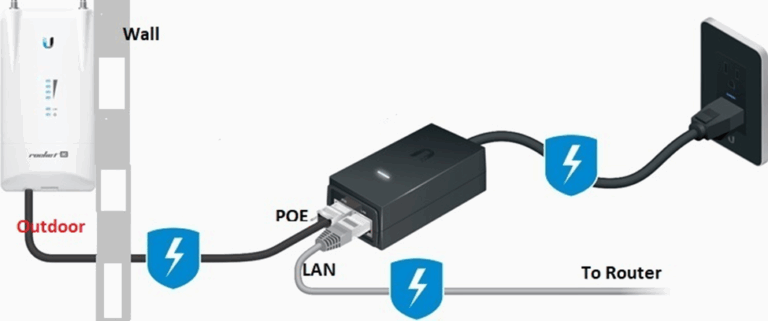
2. Where can I find the best tool to test my current internet speed?
We recommend going to Speedtest.net. Once you are there, it should automatically pick the best server, then just hit “GO” and it will give you the results you need.
3. My Wi-Fi signal is weak in some rooms. Can you help me fix that?
Oftentimes the best solution for this is looking at your router / Wi-Fi mesh situation. If your Wi-Fi signal is going through multiple walls or you have a large house, sometimes it cannot reach there. If you have an older router (typically about 5 years or older) we do recommend replacing it. Sometimes you need a mesh Wi-Fi system. We do offer this with our Managed Routers or we can provide a quote for a Wi-Fi system at your place if needed.
4. What are your technical support hours, and how do I contact you for help?
We have technical support 24/7. While our office hours are Monday – Friday, 9 am – 5 pm, we always have technicians available. You can call our office at 805-922-2252 anytime, to get support help.
Explore more

Visit Us
708 W. Betteravia Rd., Suite-B
Santa Maria, CA 93455
Office Hours
Mon-Fri 9am-5pm
Sat: CLOSED
Sun: CLOSED